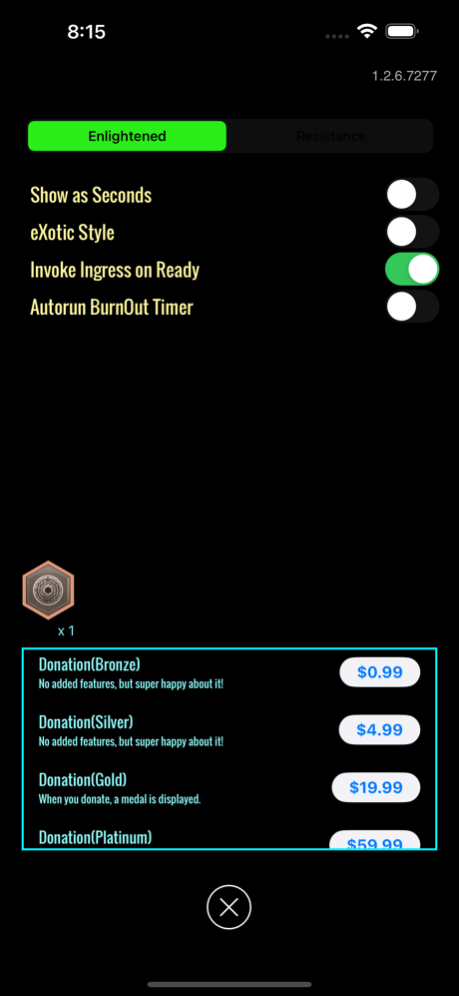Portal Timer 2.0.1
Continue to app
Free Version
Publisher Description
Although it is no longer active as a player, some people still use it and also want to try out new things since iOS has changed so much.
▷ Cooldown timer for Ingress portals.
▷ Multiple timers can be added.
▷ Set Mods to each timer and it will automatically calculate the time.
▷ Tap Mods to change their rarity.
▷ Notifications are supported.
▷ Can drag to change the order of timers.
▷ Can automatically launch Ingress when it counts up.
▷ Calculate the denominator of the Hack count when MultiHack is entered.
▷ You can automatically start the BurnOut Timer when the Hack count exceeds the limit. Double-tap to close.
▷ The Hack count can be reset with a double tap.
▷ Sojourner, Burnout, and Immunity Timers are available.
▷ Portal name can be edited with a double tap
▷ Switch between portal factions with a tap
▷ You can change your own faction from Setting
▷ Widget support.
Added support for time differences by faction
Portal name can be added.
Support for iOS 17 or later.
I wanted to try WidgetKit, AppIntent, StoreKit, and SwiftData.
I wanted to try StoreKit, so I added a donation function.
I couldn't figure out how to change the format of the .timer, can someone please tell me?
Ingress has also started charging, so I thought it would be nice to at least make a donation.
Dec 20, 2023
Version 2.0.1
iCloud sync was not working properly, so I disabled sync.
About Portal Timer
Portal Timer is a free app for iOS published in the Recreation list of apps, part of Home & Hobby.
The company that develops Portal Timer is Hiroshi Nomura. The latest version released by its developer is 2.0.1.
To install Portal Timer on your iOS device, just click the green Continue To App button above to start the installation process. The app is listed on our website since 2023-12-20 and was downloaded 5 times. We have already checked if the download link is safe, however for your own protection we recommend that you scan the downloaded app with your antivirus. Your antivirus may detect the Portal Timer as malware if the download link is broken.
How to install Portal Timer on your iOS device:
- Click on the Continue To App button on our website. This will redirect you to the App Store.
- Once the Portal Timer is shown in the iTunes listing of your iOS device, you can start its download and installation. Tap on the GET button to the right of the app to start downloading it.
- If you are not logged-in the iOS appstore app, you'll be prompted for your your Apple ID and/or password.
- After Portal Timer is downloaded, you'll see an INSTALL button to the right. Tap on it to start the actual installation of the iOS app.
- Once installation is finished you can tap on the OPEN button to start it. Its icon will also be added to your device home screen.